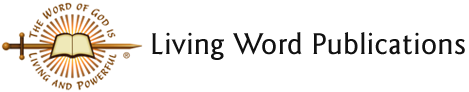Register an Account
- Visit the store at https://livingwordpublications.org from a computer and click on the “My Account” menu item. If you don’t have an account, use this screen to register a new one.
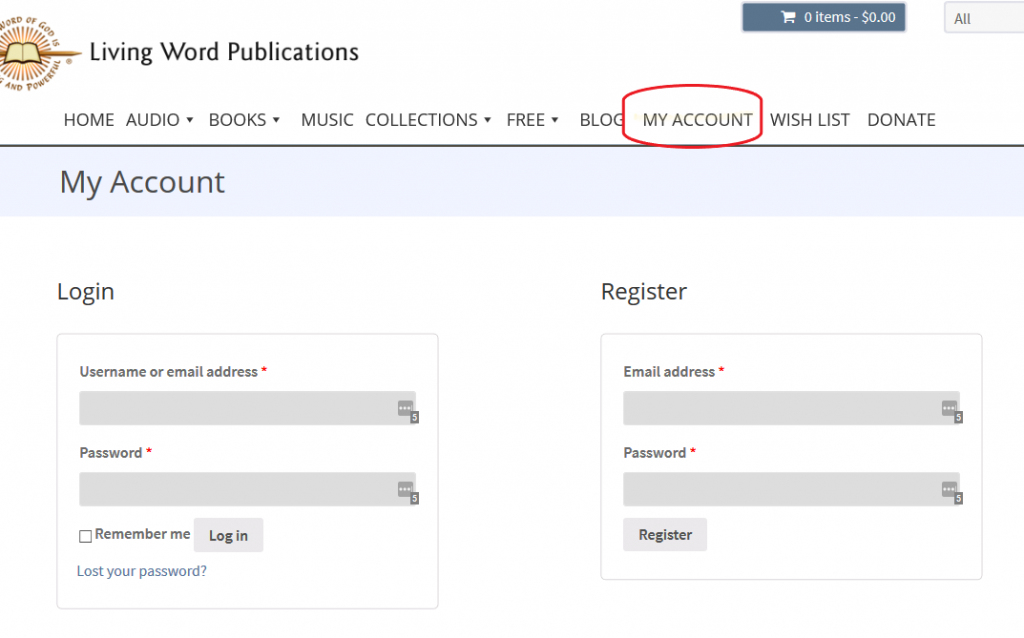
- Allow a minute or two for the store to complete your registration. When it finishes you will see the following screen. This is your “My Account” dashboard.
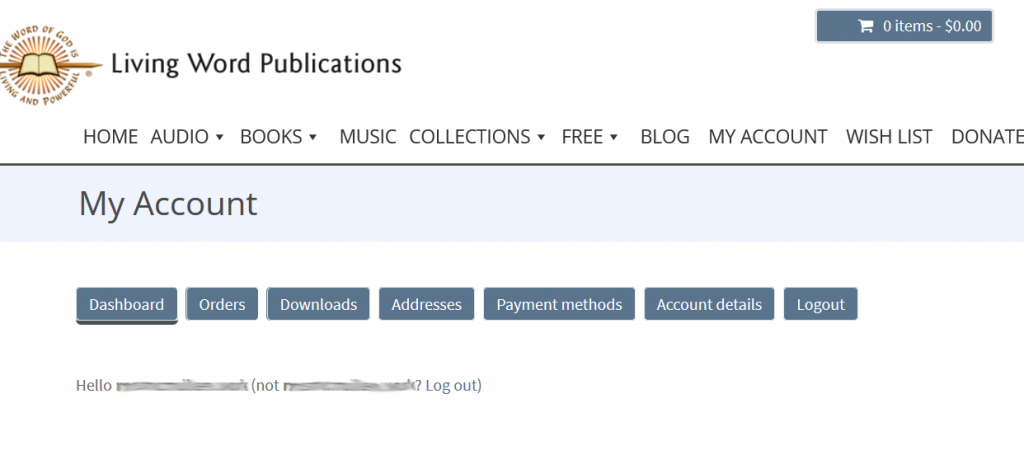
- The first thing you should do is add your Account details. The fields with an * are required. You don’t have to change your password, but if you want to this is the place to do it. Don’t forget to save your changes.
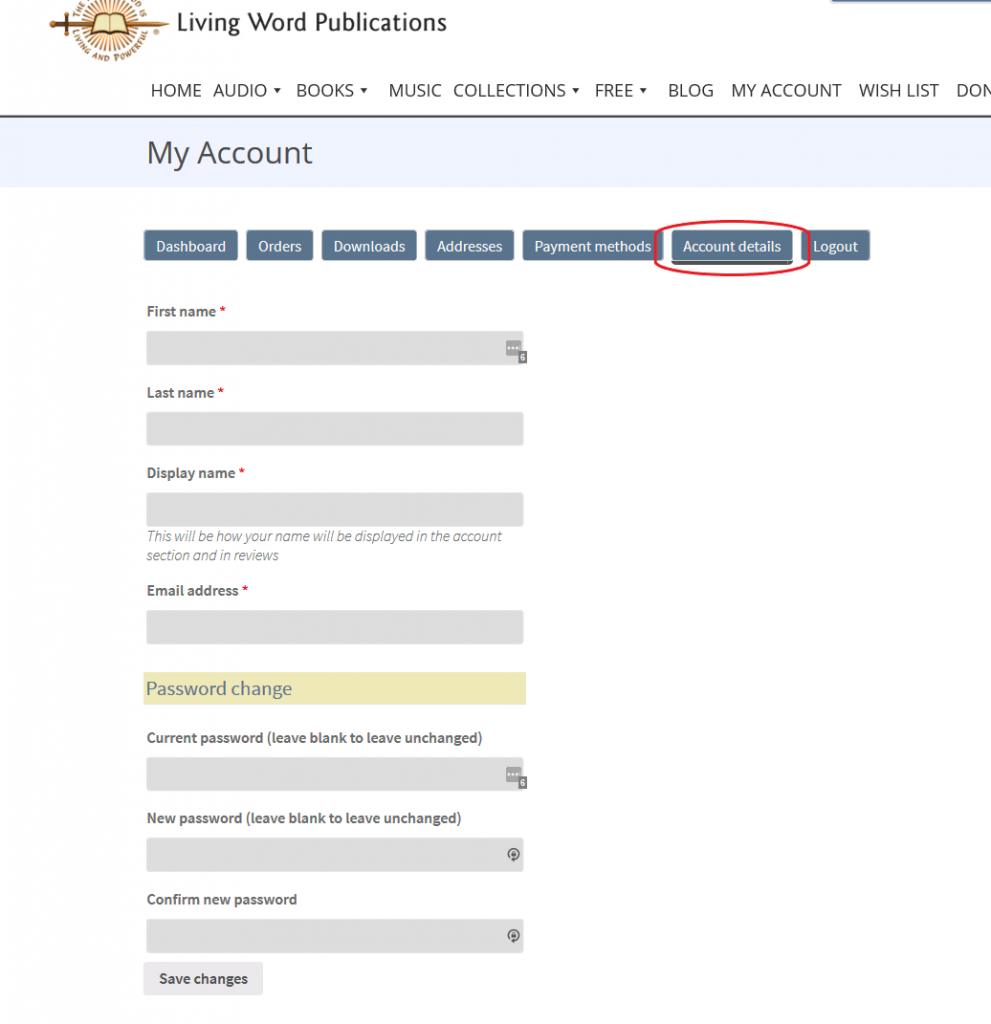
- Before you leave the “My Account” page, click on the “Addresses” link and enter your billing address. This information is required later when you purchase free downloads. Not all downloads are free and if you ever purchase anything from the store you need to add a payment method. Clicking the “Payment methods” link and provide a payment method now will save you steps later and make your checkout process easier.
Note: Your credit card information is not stored by the TLW store, but it is given to our bank, which stores it in a secure encrypted manner.
Log onto the Store
- Visit https://livingwordpublications.org and select the “My Account” screen whenever you want to log into the store.
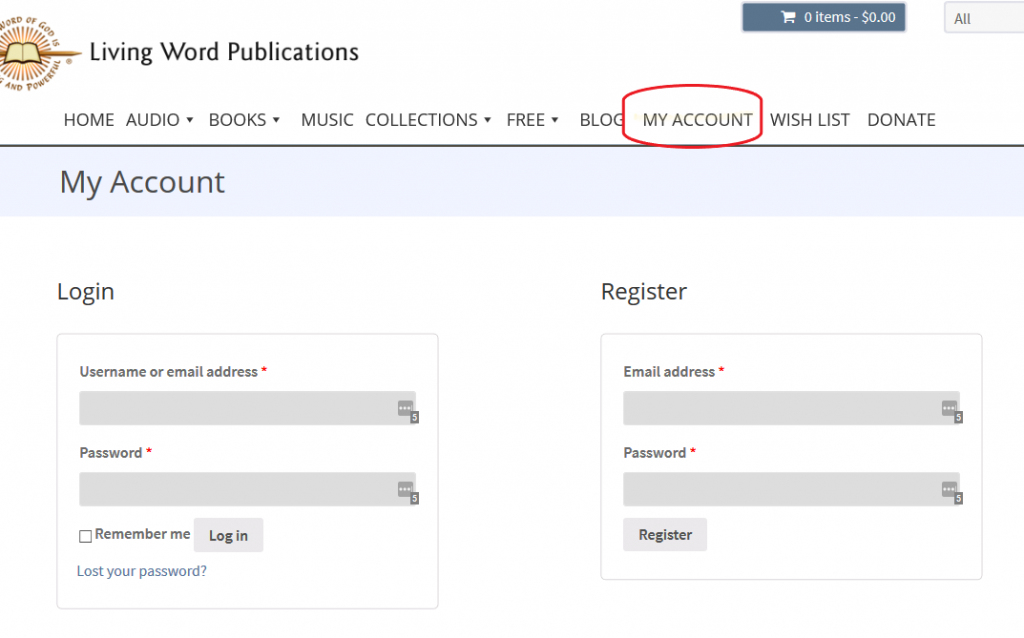
Tip: Always log onto the store before adding downloads to your cart.
- Use the “Lost your password?” link if necessary. An email will be sent to the address you registered with. Check your spam or junk folder if you don’t see an email in your inbox.